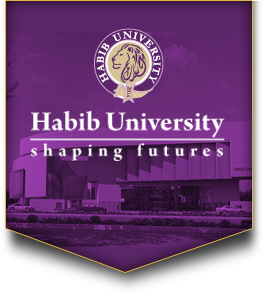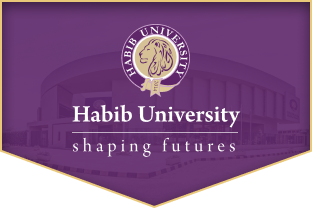Habib University is the best university in Pakistan for international students due to its diverse community and global curriculum. HU welcomes all foreign students and facilitates them in acquiring admission for six world-class undergraduate programs in Pakistan. The information available on this page will help you to start your e-application for Undergraduate admission and complete the admission process.
If you need any specific information regarding your admission at Habib University for Fall 2026, please write an email to admissions@habib.edu.pk.
Defining International Students
International students include the following categories.
- Dual National Pakistani Students Living Abroad: Pakistani students with dual nationality who live abroad and whose family’s source of income is also based outside Pakistan.
- Pakistani Nationals Living Abroad: Pakistani students with Pakistani nationality who reside outside Pakistan.
- Foreign Student: An individual of foreign nationality who does not have a Pakistani passport/CNIC/NICOP.
- Refugee: A foreign national student living in Pakistan as a refugee.
Admission Schedule for International Students
Please click here for the Admissions Schedule
Terms and Conditions of Admission
Please click here for the Admissions Criteria
IBCC Requirement
The Inter-Board Committee of Chairmen (IBCC) Pakistan grants equivalence to foreign qualifications with the corresponding Pakistani Certificates to Secondary School Certificate and Higher Secondary School Certificate. All international students are responsible for acquiring an IBCC equivalency certificate. This is as they may need to get their Habib University Degree attested by the Higher Education Commission of Pakistan or any other designated body for the same purpose. For further details visit http://www.ibcc.edu.pk/
Admission Process for International Students
Habib University’s admissions application process is largely the same for all students regardless of their citizenship or country of residence. Following are the main steps in the admissions process:
- Step 1: Complete and submit your application.
The entire admissions application system is online. Applicants are required to complete all the compulsory sections of the e-application and submit them accordingly. Click here to access e-application.
- Step 2: Submit the non-refundable application fee
The admission’s application fee is 7,500 pkr, which can be paid using a credit/debit card. VISA and MasterCard are accepted for this purpose. If you or your parents are in Pakistan, you can download your fee voucher and pay it in any branch of Habib Metropolitan Bank. (Details are present in the application fee section of the e-application).
- Step 3: Take HU Entrance Examination
- Step 4: Appear for Admissions Interview
Only shortlisted students will be called for an in-person or online interview. Students will be informed about the date, timing and mode of interview via email.
- Step 5: Receive the offer letter
Successful applicants will receive a conditional offer letter notifying them of their selection status as well as an admission undertaking. This admission will remain provisional until all the original degrees or certificates are submitted and verified. In case any document proves to be false or fabricated at a later stage, the student shall be liable for expulsion or to any other disciplinary or legal action the University deems necessary.
- Step 6: Accepting the Admission Offer
Accepted applicants must return the duly signed admissions undertaking and pay the enrolment fee according to the directions and deadlines stated in the offer letter in order to confirm their admission.
- Step 7: Apply for the student visa
Once the applicant is enrolled (after submitting the signed undertaking and paying the enrollment fee), the university will issue an admission confirmation letter, in order for the student to apply for a student visa.
HOW TO APPLY FOR VISA (FOREIGN NATIONALS ONLY)
-
- A foreign student seeking admission in a Pakistani University/Degree Awarding Institution must apply for admission directly to the concerned university/institution and get a letter of confirmation of admission.
- The university will send a copy of the admission letter to the Higher Education Commission (HEC) of Pakistan.
- HEC will confirm and endorse the admission to the Ministry of Interior.
- The student will then approach the Pakistani mission abroad for visa application and submit the following documents:
- Application Form (Student Visa Form)
- Photocopy of passport
- Photograph
- Educational Documents
- Admission letter of university
- The Pakistani mission abroad will then forward all the documents to Ministry of Foreign Affairs in Islamabad for further processing after which security clearance will be granted
- A foreign student seeking admission in a Pakistani University/Degree Awarding Institution must apply for admission directly to the concerned university/institution and get a letter of confirmation of admission.
The Student Visa that is issued for the duration of studies has to be renewed annually alongside security clearance.
Important Links:
- Process to apply for a student visa:
https://visa.nadra.gov.pk/student-visa/ - Obtaining an NOC from HEC for foreign students:
https://www.hec.gov.pk/english/services/universities/Fsnoc/Pages/default.aspx - Obtaining NOC from MOI:
https://dgip.gov.pk/visa/categories.php
Fee
Habib University believes in creating a diverse community of students with different geographical, socio-economic and ethnic backgrounds so that students can learn to live within respect the diversity present around them.
In order to facilitate students from outside Pakistan in joining Habib University and contributing to diversifying the student community, HU has kept the fee structure the same as it is for prospective students living in Pakistan. We do not charge any additional fees from international students. Please click here to read more about the fee for the academic year 2025-26.